If you're looking for a teleprompter tool to help you with seamless reading when filming, here are eight of the best web-based options.
Whether you're speaking in a live session or recording a video, it makes little sense to memorize your script. Especially when several teleprompter tools are available online that work perfectly within your browser.
Using these tools, you can keep eye contact with the camera without having to memorize your lines. So, here are the eight online teleprompter tools for seamless reading and recording.
1. Promptr
Promptr is a fuss-free online teleprompter tool. Just open the website on your browser, enter the script, and get started without any sign-up.
With a dark mode and clean interface, it makes it easy to focus on the text, removing all the distractions. To make sure you can read easily, Promptr support various formatting options. You can change the text color, alignment, and size.
To highlight important parts, you can change their font color or bold, italicize, and underline them. Promptr supports both mirrored and normal views, depending on how you’re reading. Similarly, there's an option to adjust the speed of the moving text.
It was built as a personal project and is completely free to use. In short, it’s a simple, free teleprompter tool that does the job great without overwhelming you with needless features.
2. Veed
Veed is a suite of tools to simplify the entire process of video creation—from recording, editing, and sharing videos. One of these tools is an online teleprompter.
Veed teleprompter is a full-fledged autocue tool that eliminates the need for any other software or equipment. Besides displaying and scrolling text, it can record your video through a webcam or capture a screen recording.
It has an audio-only mode, so you can record your voice. If you're presenting in an online session, you can use its layouts to present slides and video.
To make it easier to read, the auto-scrolling speed can be adjusted between 2x and -2x. Likewise, there is an option to change text size and color. Veed simplifies post-recording tasks as well, letting you add subtitles and edit the videos.
Veed is free to use for recording short videos, though it adds a watermark. If you want to record videos longer than 10 minutes, you’ll have to upgrade to a paid plan, starting from $12 per month.
3. Teleprompter Online
With a pretty self-descriptive name, Teleprompter online is a free, simple tool that does the job well. The prompter has a decluttered interface with a black screen which makes reading easy.
Teleprompter online shows the speaking duration of the entered lines. This allows you to adjust the scrolling speed and hence the duration of the recording.
Teleprompter online lets you record audio through the microphone, though there isn’t any built-in feature for video recording. It supports eight different languages, including English, French, Spanish, and Hindi.
4. Speakflow
Speakflow is an online teleprompter for teams. Like Veed, you can record videos using it. The tool makes reading much easier thanks, to two different scroll modes. The first one scrolls the text automatically, while the Flow mode listens to you and moves the text as you speak.
It lets you format the text in various ways to focus better. You can save and organize scripts, invite your teammates to edit them, and record the video once you’re ready. Best of all, Speakflow is web-based and syncs across devices.
It enables seamless presentation, as you can adjust the text, width, alignment, and speed. Similarly, Overlay and Mirror modes further enhance the recording experience.
It has a free plan with limited features. The paid plans two costs $10 per month and $15 per month. But considering all the features it offers, it’s worth it, especially for teams.
5. ZaCue
For those looking for a simple, free online teleprompter, ZaCue is another choice. The tool simply asks you to paste/type the text, adjust the speed and other settings, and start the prompter.
Some settings you can adjust are font size, screen size, and background color. You can set the scroll speed and a timer to prepare yourself before starting. It supports mirrored mode too.
A simple yet handy feature is that you can control the prompter by keyboard shortcuts, mouse, or touchscreen controls. What’s perhaps missing is that there’s no way to highlight particular parts of the text.
Even a simple teleprompter like this is a great app to beat your fear of public-speaking.
6. EasyPrompter
EasyPrompter is a feature-rich online teleprompter tool. A rather useful feature is the dual-screen mode, which lets another person control the recording.
Even more interesting, you can control the teleprompter through a smartphone just by scanning a QR code—no downloads. It can work offline if the connection breaks down, provided you were already logged into the website.
You can set your own keyboard shortcuts to control the prompter. The teleprompter itself is quite robust too, offering all features like formatting, flipped text, speed adjustment, and high contrast. It lets you add pauses and markers for a smoother reading experience.
Most of the advanced features are available to EasyPrompter Pro accounts, which costs $9.99 per month. Even if you don’t want to upgrade the account, the free version is still excellent.
7. Teleprompter Mirror
Teleprompter Mirror sells beamsplitter mirrors. It has teleprompter apps for mobile and desktop and, of course, a web-based teleprompter tool.
The online tool is a rather simple one that does the job only. There are options for aligning, font color, font size, speech, and text size. You can both vertically and horizontally invert the screen using this tool.
There’s another online teleprompter on its website which can record your voice too. Both tools are completely free.
8. Free Online Teleprompter by Gecko Tribe
Perhaps the simplest and most hassle-free tool on the list is the Free Online Teleprompter by Gecko Tribe.
It has four setting options: speed, font size, width of the text, and start position. If you’re using a beamsplitter mirror, turn on the mirror mode. Paste the content in, and you're good to go.
While reading, you can use the keyboard shortcuts to control the prompter and even change things like the text speed, width, or size. As the name suggests, it is free to use and doesn't require signup.
Read and Record Hassle-Free With Teleprompter Tools
Thanks to the advanced features and intuitive UI, these online teleprompters can make reading much easier for you. Some of these have a built-in option for voice and video recording.
These online teleprompter tools are really useful tools for most of the people. But if you’re a DIY enthusiast and often need a teleprompter, perhaps it’s worth building your own.


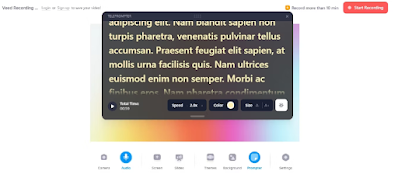





No comments:
Post a Comment